process file data for analysis
convert single-ended s-parameters to mixed-mode s-parameters
after you import file data (as described in ), you can convert a matrix of single-ended s-parameter data to a matrix of mixed-mode s-parameters.
this section contains the following topics:
functions for converting s-parameters
to convert between 4-port single-ended s-parameter data and 2-port differential-, common-, and cross-mode s-parameters, use one of these functions:
— convert 4-port, single-ended s-parameters to 2-port, common-mode s-parameters (scc).
— convert 4-port, single-ended s-parameters to 2-port, cross-mode s-parameters (scd).
— convert 4-port, single-ended s-parameters to cross-mode s-parameters (sdc).
— convert 4-port, single-ended s-parameters to 2-port, differential-mode s-parameters (sdd).
to perform the above conversions all at once, or to convert larger data sets, use one of these functions:
— convert 4n-port, single-ended s-parameters to 2n-port, mixed-mode s-parameters.
— convert 2n-port, mixed-mode s-parameters to 4n-port, single-ended s-parameters.
conversion functions support a variety of port orderings. for more information on these functions, see the corresponding reference pages.
convert s-parameters
in this example, use the toolbox to import 4-port single-ended
s-parameter data from a file, convert the data to 2-port differential
s-parameter data, and create a new rfckt object
to store the converted data for analysis.
at the matlab® prompt:
type this command to import data from the file
default.s4p:singleended4port = read(rfdata.data,'default.s4p');
type this command to convert 4-port single-ended s-parameters to 2-port mixed-mode s-parameters:
differentialsparams = s2sdd(singleended4port.s_parameters);
note
the s-parameters that you specify as input to the
s2sddfunction are the ones the toolbox stores in thes_parametersproperty of therfdata.dataobject.type this command to create an
rfckt.passiveobject that stores the 2-port differential s-parameters for simulation:differentialckt = rfckt.passive('networkdata', ... rfdata.network('data', differentialsparams, 'freq', ... singleended4portdata.freq));
extract m-port s-parameters from n-port s-parameters
after you import file data (as described in ), you can extract a set of data with a smaller number of ports by terminating one or more ports with a specified impedance.
this section contains the following topics:
extract s-parameters
to extract m-port s-parameters from n-port s-parameters, use
the snp2smp function with the following syntax:
s_params_mp = snp2smp(s_params_np, z0, n2m_index, zt)
where
s_params_npis an array of n-port s-parameters with a reference impedancez0.s_params_mpis an array of m-port s-parameters.n2m_indexis a vector of length m specifying how the ports of the n-port s-parameters map to the ports of the m-port s-parameters.n2m_index(i)s_params_npthat is converted to theith port ofs_params_mp.ztis the termination impedance of the ports.
the following figure illustrates how to specify the ports for the output data and the termination of the remaining ports.
for more details about the arguments to this function, see the snp2smp reference page.
extract s-parameters from imported file data
in this example, use the toolbox to import 16-port s-parameter data from a
file, convert the data to 4-port s-parameter data by terminating the remaining
ports, and create a new rfckt object to store the extracted
data for analysis.
at the matlab prompt:
type this command to import data from the file
default.s16pinto anrfdata.dataobject,singleended16portdata:singleended16portdata = read(rfdata.data,'default.s16p');
type this command to convert 16-port s-parameters to 4-port s-parameters by using ports 1, 16, 2, and 15 as the first, second, third, and fourth ports, and terminating the remaining 12 ports with an impedance of 50 ohms:
n2m_index = [1 16 2 15]; fourportsparams = snp2smp(singleended16portdata.s_parameters, ... singleended16portdata.z0, n2m_index, 50);note
the s-parameters that you specify as input to the
snp2smpfunction are the ones the toolbox stores in thes_parametersproperty of therfdata.dataobject.type this command to create an
rfckt.passiveobject that stores the 4-port s-parameters for simulation:fourportchannel = rfckt.passive('networkdata', ... rfdata.network('data', fourportsparams, 'freq', ... singleended16portdata.freq));
cascade n-port s-parameters
after you import file data (as described in ), you can cascade two or more networks of n-port s-parameters.
to cascade networks of n-port s-parameters, use the cascadesparams function
with the following syntax:
s_params = cascadesparams(s1_params,s2_params,...,sn_params,nconn)
where
s_paramsis an array of cascaded s-parameters.s1_params,s2_params,...,sn_paramsnconnis a positive scalar or a vector of sizen-1specifying how many connections to make between the ports of the input s-parameters.cascadesparamsconnects the last port(s) of one network to the first port(s) of the next network.
for more details about the arguments to this function, see the cascadesparams reference page.
import and cascade n-port s-parameters
in this example, use the toolbox to import 16-port and 4-port
s-parameter file data and cascade the two s-parameter networks by
connecting the last three ports of the 16-port network to the first
three ports of the 4-port network. then, create a new rfckt object
to store the resulting network for analysis.
at the matlab prompt:
type these commands to import data from the files
default.s16panddefault.s4p, and create the 16- and 4-port networks of s-parameters:s_16port = read(rfdata.data,'default.s16p'); s_4port = read(rfdata.data,'default.s4p'); freq = [2e9 2.1e9]; analyze(s_16port, freq); analyze(s_4port, freq); sparams_16p = s_16port.s_parameters; sparams_4p = s_4port.s_parameters;
type this command to cascade 16-port s-parameters and 4-port s-parameters by connecting ports 14, 15, and 16 of the 16-port network to ports 1, 2, and 3 of the 4-port network:
sparams_cascaded = cascadesparams(sparams_16p, sparams_4p,3)
cascadesparamscreates a 14-port network. ports 1–13 are the first 13 ports of the 16-port network. port 14 is the fourth port of the 4-port network.type this command to create an
rfckt.passiveobject that stores the 14-port s-parameters for simulation:ckt14 = rfckt.passive('networkdata', ... rfdata.network('data', sparams_cascaded, 'freq', ... freq));
for more examples of how to use this function, see the cascadesparams reference page.
